This week I was faced with a recurring problem, the same one I had last week, and 2 weeks before that. I have long wanted to position 2 photos next to one another in the same image, but that’s been impossible with my favorite (and only) photo editing software, Corel Paintshop Pro. I like this software and have mentioned it from time to time, but it didn’t provide an avenue for me to position 2 photos side by side. Over time, I have taken a number of photos that are part of a sequence or that would make interesting side by side comparisons of birds, but I had no way to do it.

Recently, I became focused on finding a simple way to complete my self-imposed task. I tried checking on Google and U-tube, but only found information that invariably led to working with layers, or stitching, which led to all too much time and effort using complicated software techniques, and plenty of potential for misunderstanding or error in the instructions. I was looking for a simple method that didn’t take much time.
With birding being a primary focus of any spare time lately, I used what little other ‘spare’ time during the past couple weeks to find a solution, a method, but finding none. Then, bingo; I finally happened upon what seemed to be a simple photo software program to use to combine 2 photos side by side as a .jpeg photo file. PhotoPad, available from NCH Software, showed real promise, but would it work for my singular interest?
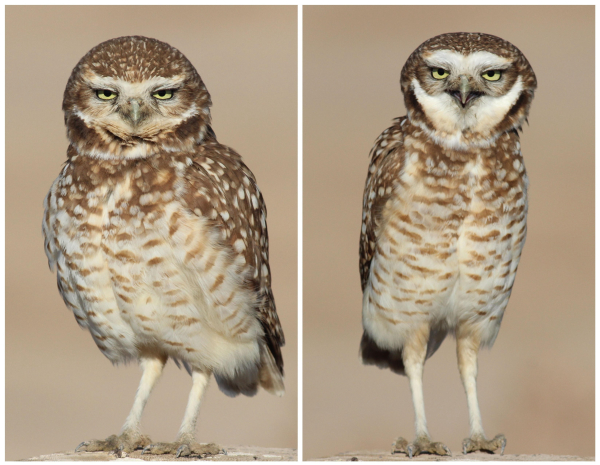
It appeared to do exactly what I wanted, and after reading 3 sentences of “how-to” information, the process looked very easy, very quick, and the description showed a quality image of 2 photos positioned side by side, just as I envisioned. I downloaded a trial copy of the software, and found my singular interest to be simple and quick as anyone could hope for. In a couple minutes I connected 2 photos that showed the details of the head and shoulders of 2 immature Bald Eagles. I took the 2 eagle photographs a week apart, 1 last week and 1 a week before, and as I cropped the second one, I could see the value in positioning them next to one another for an easy comparison.
The 2 eagle portraits were surprisingly similar in the overall cropping of the head and shoulders, and sharp enough to show many plumage details, as well as the changes that happen between years 1 and 3 in a Bald Eagle’s development. The younger bird’s dark brown beak and brown eyes obviously differ from the older eagle’s yellow beak, yellow eyes, and the whiter plumage on its head. I am very pleased with the results, and I’m especially happy to find an easy to use process.
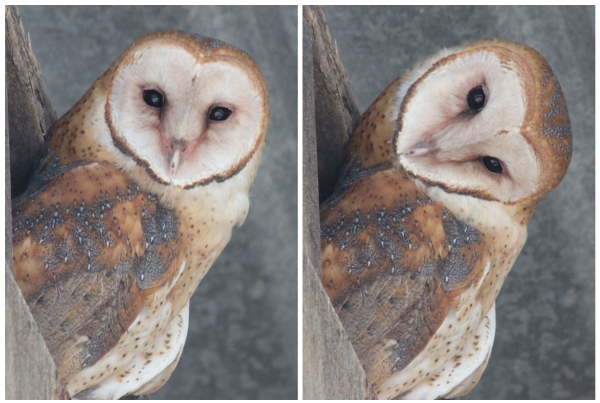
How–To
But back to the photo software: I’ll share a quick description of how easy it was to use PhotoPad. The program opened to the Home page, where I clicked the “Collage” icon at the top right side of the page, then picked the layout option that showed 2 photos side by side (2A), which provided me with a template divided in half. To insert the photos, I merely clicked on one side of the template and inserted one photo from my files, then repeated that on the other side of the template.
Next, I clicked on the “Page” folder at the top right side of the page, then clicked the “Landscape” button, and picked the size of image that showed the photos side by side best, say 4x6 or 8x11, but you can search for the best size for the photos you are using. That done, I enlarged each of the photos individually to try to match them best, lining up their heads and eyes by clicking on the photo and scrolling. That’s it; and before I clicked on the “Save” icon at the top of the page, I clicked on the Arrow to the right of the Save icon to select .jpeg (or your preferred file option), then I named my file and clicked Save.
In short, A) click on Collage, and select the Layout; B) Insert the 2 photos, C) from the Page menu, select the Collage Size and click on Landscape, D) position and/or enlarge the photos in the template, and E) Save the image.
Gee, that was easy once I had the right software; and my next try was to connect 2 photos of a displaying Burrowing Owl that I was working with last week. That process was even quicker and easier, and now I was an old pro at this technique. On to the Barn Owl photos, which I wished to show side by side in the February 14th issue. And there were a couple photos of immature Bald Eagles in flight that I took 2 years ago that I have wanted to display side by side too. Boom, boom, boom, and I was done; can’t beat that! And now I share this initial collection of side by side photos with you as illustrations.

The Initial Interest
In the beginning I wanted to use the side by side photos as illustrations occasionally in this weekly article. You see, for this Feature article in our weekly publication, we have a broader photo space to utilize – essentially the full width of the e-publication. (In other articles, we only have half that space to fit photographs into.) Considering that I wanted to use side by side photos in the Bird Photography feature in 3 of the last 4 issues, which included Bald Eagle portraits for this article, the display antics of a Burrowing Owl in last week’s issue, and a quick but cute move by a Barn Owl in a pair of photos in the February 14th issue, I tried and tried again to come up with a process, asked for help from technical staff, but in the end, PhotoPad came through.
I should also point out that PhotoPad provides a pretty full range of photo editing options, so for some photographers it offers an introductory program to make a variety of simple photo editing options, and it has templates to make cards, calendars, panoramas, and the like. For me, the simple “Collage” option may be my only interest; I’ll stick to my preferred Paintshop Pro photo editing software. I thought that by sharing this photo problem-solving process with you it might not only be helpful related to combining photos or making photo collages, but also to share insights into my thought process and tasks needed to fulfill a wish. It’s also a reminder that there are a broad variety of opportunities to use our photos after we take them and that part of the photo process takes place in our digital dark rooms. Enjoy your week!
Article and photographs by Paul Konrad
Share your bird photos and birding experiences at editorstbw2@gmail.com